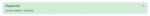Aw: Coupon accept message
1. change code to:
<div class="cart_block_discount">
<form class="d-flex" name="rabatt" method="post" action="<?php print \JSHelper::SEFLink('index.php?option=com_jshopping&controller=cart&task=discountsave'); ?>">
<input type="text" class="inputbox" name="rabatt" value="" id="rabat" placeholder="<?php print \JText::_('JSHOP_RABATT') ?>" />
<input type="submit" class="btn normaltext button" value="<?php print \JText::_('JSHOP_RABATT_ACTIVE') ?>" />
<input type="hidden" name="back_step" value="<?php print $this->step?>">
</form>
</div>
2. will be in JoomShopping 5.3.0
components\com_jshopping\Controller\CartController.php
chnge function discountsave(){
...............
}
to:
function discountsave(){
$dispatcher = \JFactory::getApplication();
$dispatcher->triggerEvent('onLoadDiscountSave', array());
$ajax = $this->input->getInt('ajax');
$code = $this->input->getVar('rabatt');
$back_step = $this->input->getInt('back_step');
$coupon = \JSFactory::getTable('coupon');
$cart = \JSFactory::getModel('cart', 'Site');
if ($coupon->getEnableCode($code)){
$cart->load();
$dispatcher->triggerEvent('onBeforeDiscountSave', array(&$coupon, &$cart));
$cart->setRabatt($coupon->coupon_id, $coupon->coupon_type, $coupon->coupon_value);
$dispatcher->triggerEvent('onAfterDiscountSave', array(&$coupon, &$cart));
if ($ajax){
print \JSHelper::getOkMessageJson($cart);
die();
}
\JSError::raiseMessage('', \JText::_('JSHOP_RABATT_APPLIED'));
}else{
\JSError::raiseWarning('', $coupon->error);
if ($ajax){
print \JSHelper::getMessageJson();
die();
}
}
if ($back_step) {
$url = \JSFactory::getModel('checkoutStep', 'Site')->getCheckoutUrl((string)$back_step, 1);
} else {
$url = \JSHelper::SEFLink($cart->getUrlList(), 0, 1);
}
$this->setRedirect($url);
}